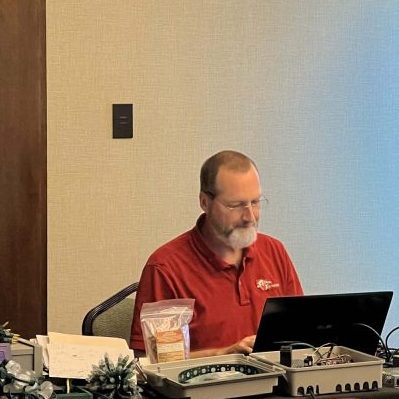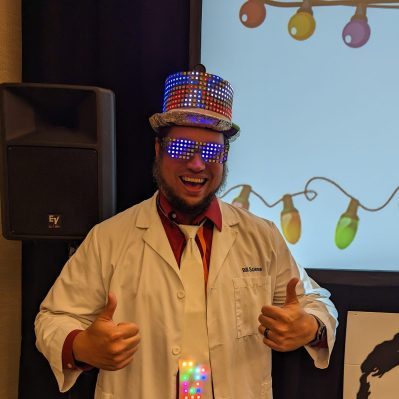Intensive's Info!
Step into a world of dazzling creativity and cutting-edge technology at this year’s Florida Mega Mini 2025! Join us for Four incredible days packed with inspiration, innovation, and invaluable education tailored to holiday lighting enthusiasts of all experience levels.
- Learn from the Best
Dive into specialized classes on xLights, Light-O-Rama, and the latest advancements in RGB and LED lighting. Whether you’re a beginner or a seasoned decorator, our hands-on sessions and expert-led workshops will empower you with the knowledge to elevate your holiday displays. - Shop the Unseen
Explore a unique marketplace featuring exclusive products, tools, and accessories you won’t find in local stores. From vibrant RGB pixels to controllers and more, discover everything you need to bring your creative vision to life. - Network and Share Ideas
Connect with fellow decorators, DIY innovators, and industry professionals. Exchange ideas, get tips, and build relationships that will light up your holiday spirit long after the event ends. - Beginner to Pro – We’ve Got You Covered
New to holiday lighting? Our beginner-friendly sessions will help you get started with confidence. A seasoned pro? Deep-dive into advanced techniques and innovations shaping the future of holiday displays.
Don’t miss this one-of-a-kind opportunity to ignite your imagination, enhance your skills, and make this holiday season your brightest yet. Join us and light the way to your best holiday display ever!
Drew Hickman
Light-O-Rama, 2-Day
Intermediate to Advanced • 2 Days • $325
Day 1 –From the beginning… display design, LOR hardware, and software basics including pre-programmed sequences
This portion of the class will teach you about display design, the technologies and controllers available for your display, how to select which controllers to use, how to use and troubleshoot those controllers, and how to test items in your display using both hardware and software (including the LOR phone app!).
After those basics are covered we will take the time to ensure you not only get your controllers working but that you understand how everything works together. We want to make sure you can set up controllers and lights successfully once you get back to your displays.
Show More
Most of the work of creating animated displays is spent in programming/creating sequences. We will review the various functions of the LOR software suite and how and when each function should be used.
We will then move to the fundamentals of setting up a display in software (i.e. create a preview) and learn how to control individual items or groups of items in your display.
The class will also spend time creating basic sequences, learning how to apply different lighting and motion effects within those sequences, and how to utilize pre-programmed sequences in your display.
Day 2 – Software and all the other topics!
After a review of topics presented during Day 1 and answering questions concerning those topics we will again learn how to use the LOR Sequencer software to create a preview of your display, including using groups and why they are important.
We will then teach you how to program media-synchronized sequences as well as share tips for how to program faster and more efficiently. We will also cover how to use timings and various effects so the display sends a message or tells a story with the performance. This includes learning how, when, and why to use other software such as Audacity and MP3Gain for audio editing.
We will also learn about the process of creating shows from sequences which have already been programmed, running shows on different platforms/hardware, and the advantages/disadvantages of each.
This is the day where we may go deep into topics which you may or may not use in your display. This list includes a discussion about how pixels work and how to repair pixel strings, various pixel controllers available and how each of them work with LOR, bandwidth available via serial and ethernet and why understanding this is important, using Falcon Pi Player with LOR, and many other topics.
Singing face sequencing will be taught with the instructor showing you how to program them faster. This includes all three types of singing faces – faces with AC string lights, faces with grouped pixels, and faces displayed on a grid/matrix.
We will demonstrate LOR controlling various 3rd party controllers and lights, including P5/P10 panels.
Once you register to attend we will communicate with you via e-mail what you need to bring to the class. We encourage you to bring a computer with the LOR software already installed and registered so you can practice right in class (hands-on learning). We also recommend you purchase the Pro license level of the LOR software suite if possible. Contact us at sales@holidaytechnologies.com if you wish to purchase the software or have any questions about the class.
Keith Westley
xLights 2-Day
Intermediate to Advanced • 2 Days • $325
Elevate Your xLights Skills with Our 2-Day Intensive Course!
Designed for xLights users with at least a year of experience (ideally two), this course dives deep into the advanced features and techniques needed to create extraordinary light shows. If you're ready to move beyond the basics and unlock the full potential of xLights, this is the class for you.
Tailored to Your Needs
The content adapts to the attendees, ensuring a focus on the topics that matter most to you. Whether you're perfecting layout design, troubleshooting controllers, or mastering advanced sequencing techniques, you'll leave with the skills and knowledge to level up your displays.
Show More
Day 1: Foundations and Advanced Setup
- Refine your understanding of xLights terminology, interface navigation, and recommended settings.
- Explore key tabs, menus, and features critical for successful show design.
- Gain a deeper understanding of network topology and controller-receiver relationships.
- Learn best practices for optimizing your setup for flawless performance.
Day 2: Layout, Design, and Show Execution
- Design and manage layouts with precision using 2D and 3D tools.
- Create, import, and customize models, submodels, and model groups.
- Prepare and map sequences to layouts for seamless synchronization.
- Explore xSchedule to manage and execute your light shows with ease.
Important Note: This class is not intended for beginners. If you're new to xLights or holiday lighting, we recommend attending Bill and Pat's 2-Day Beginner Class to build a solid foundation before advancing to this intensive course.
Bill Porter - Pat Delaney
xLights 2-Day
Beginner • 2 Days • $325
Transform your home into a dazzling masterpiece and become the star of your neighborhood with our immersive Pixel Light Show Workshop! This comprehensive, hands-on class will equip you with the skills and confidence to design, build, and animate your very own pixel light display just in time for 2025.
Show More
Class Highlights Include:
- The Foundations of Pixel Light Shows: Learn how these mesmerizing displays work and uncover the secrets behind their magic.
- Planning Your Dream Display: Gain step-by-step guidance on how to approach the design and layout of your pixel show, ensuring every detail shines.
- Build Your First Prop: In this hands-on segment, you’ll craft a custom prop in class—and yes, you get to take it home!
- Making It Blink: Bring your prop to life with your first animation.
- Mastering xLights: Dive deep into xLights, the industry-standard software for pixel displays. From correct setup to advanced techniques, you’ll unlock its full potential.
- Mapping Your House: Create a digital map of your home to design and execute your show with precision.
- Understanding Models: Discover how to choose and source the perfect models for your show, build model groups, and create whole-house effects that dazzle.
- Basic Sequencing: Learn the art of crafting engaging sequences that captivate audiences.
- Controller Essentials: Understand how to configure and manage controllers for seamless operation.
- Maintenance Tools: Build your toolkit with everything you’ll need to keep your display running smoothly season after season.
Why Take This Workshop?
By the end of the day, you’ll walk away with the knowledge, skills, and an actionable plan to create your own pixel light show. Whether you're a complete beginner or have dabbled in displays before, this class is designed to set you up for success. Plus, the custom prop you build in class is yours to keep—a head start on your 2025 masterpiece!
Meet Your Instructors:
- Bill Porter, an experienced electrical engineer with a knack for teaching and inspiring creativity. Bill has spent over a decade designing and executing spectacular Halloween and Christmas light shows, teaching engineering to high school students, and mentoring robotics teams. His expertise and passion make him an exceptional guide for anyone looking to create a stunning light display.
- Pat Delaney, a seasoned member of the Falcon Player (FPP) development team and a veteran in the pixel light show community since 2012. Pat’s shows have drawn hundreds of visitors and earned recognition in Madison, Wisconsin’s local media. His hands-on approach and depth of knowledge ensure you’ll leave this workshop feeling confident and inspired.
This is your chance to stand out and bring joy to your community with a one-of-a-kind pixel light show. Seats are limited, so don’t miss your opportunity to shine!
Barry Wiles
Illuminating Motion: Advanced DMX Techniques (Thursday 3/27)
Intermediate to Advanced • 1 Day • $150
Unlock the full potential of your light show with Illuminating Motion: Advanced DMX Techniques. This all-day intensive class dives deep into setting up, configuring, and sequencing moving heads and other DMX devices for your display. Whether you're a seasoned enthusiast or just starting out, you'll gain valuable insights and hands-on experience to elevate your shows.
Show More
Class Highlights Include:
- DMX Device Connections: Learn how to physically integrate DMX devices into your display for seamless operation.
- Moving Head Fundamentals: Understand how moving heads work and how to make them perform effortlessly.
- Advanced DMX Effects: Understand and master the use of DMX effects for movers and other devices to create dynamic displays. i.e. Snow Machines
- Configuring the Advanced Moving Head Model: Explore the latest features and capabilities to take your sequences to the next level.
- Mover Sequencing Essentials:
- Positioning and precise movements
- Transitioning and smooth choreography
- Sequencing techniques to make your lights truly dance
- Best effects and strategies for moving heads
- Integration of Special Devices: Discover how to incorporate snow machines and other DMX devices into your sequences for added flair.
By the end of this class, you'll have the tools, knowledge, and confidence to create stunning, professional-grade light shows that captivate your audience. Illuminate your creativity and bring your displays to life!
Each participant will receive a copy of Sequence Solutions Mr. Red White and Blue sequence which will be used as a reference for class. ($60 Value!)
Jorden Nash
Projection Mapping Soup to Nuts (Thursday 3/27)
Beginner to Intermediate • 1 Day • $150
Take the next step in your Christmas lighting display and dive into the world of projection mapping in this comprehensive, day-long intensive. Whether you’re new to projection mapping or looking to refine your skills, this hands-on workshop will guide you through every step of the process.
Led by industry expert Jorden Nash, this intensive covers the essentials of motion graphics, custom animation, mapping techniques, video playback, and projector selection. You'll practice creating and animating content while gaining in-person, hands-on experience with mapping tools and techniques using Adobe After Effects software.
This class is tailored for those who want to combine creativity with cutting-edge technology to create magical projection displays. Whether you're mapping a simple design or planning an awe-inspiring spectacle, this workshop will equip you with the knowledge and confidence to make it happen!
Note: Attendees must provide their own laptop or desktop setup.